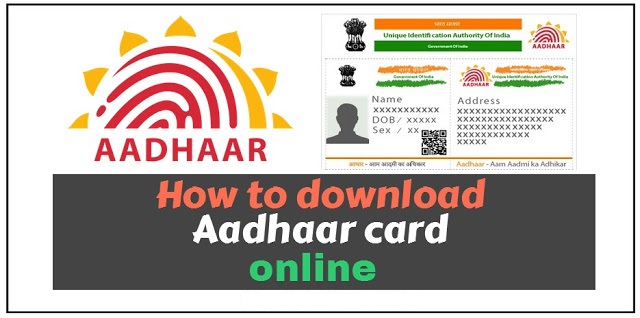Download Your Aadhaar Card By Following 6 Simple Steps
Aadhar enrolment procedure is a very simple procedure. The enrollee needs to approach an Aadhar enrollment center with the necessary documents like Proof of Identity and Proof of Address. Documents such as Passport, Pan Card or Voter Card are usually the most common Proof of Identity and Proof of Address documents that are accepted. Along with these documents, the enrollee must submit a letter from the ward councilor certifying his/her residency in that ward.
Once the documents are submitted there are a few biometric tests done for the purpose of collection of data. These tests are iris scan and fingerprint scan. Additionally, a photo is also taken of the enrollee and the same photo appears on the final Aadhar Card card. Once all the details are uploaded on the system the enrollee is provided a receipt with the enrolment number, through which the enrollee has the option to check the status of his Aadhar card.
The government of India has taken various Initiatives under which you can Download E-Aadhar Card and use the same as an Identity Proof for various Purposes. You can Download Aadhar Card by two ways as follows:
1. Aadhar Card Download using Aadhar Number.
2. Aadhar Card Download using Enrollment Number.
1. Download Aadhar Card using Aadhar Number
Due to one or the other reason, in a case of urgency, you can download your Aadhar Card online with the help of your Aadhar Number for free.
In case, you have applied for your Aadhar Card, but you haven’t received at your home, you can download your Aadhar Card in the PDF Format Online from its Official Site. The government of India has provided this feature to all the Citizens of India.
Now I will provide you Step by Step Procedure using which you can download your Aadhar Card using Aadhar Number.
Steps to Aadhar Card Download using Aadhar Number are as follows:
1. First and foremost, you have to Visit the Government’s Official Aadhar Card Website. Click on this link.
2. Now you can view two options Download Aadhar Card using Enrollment Number or Aadhar Number. From which, you have to select Aadhar Number.
3. Now fill all the details like your Aadhar Number, Full Name, and Pincode and then enter the number as displayed in Image, and Mobile Number.
4. Now you will receive OTP at your Registered Mobile Number within next 3 mins.
5. Enter the OTP you received at your Mobile and then click on Validate and Download.
6. Now your Aadhar Card will be Downloaded in the PDF Format and you can only view the file as the file will be Password Protected.
Due to certain reason, you have lost your registered mobile number or you have changed your Mobile Number, then don’t worry. In order to Downloa E aadhaar, you have to opt for the other method, i.e. Download Aadhar Card using Enrollment Number.
2. Download Aadhar Card using Enrollment Number
Due to one or the other reason, you lost your Aadhar Card or you don’t have Aadhar Card available at the present moment, then don’t worry. You can download your Aadhar Card Online for free.
If you have applied for the Aadhar Card, but haven’t received at home, then also you can Download the Aadhar Card from its Official website, the government of India has taken various measures for all the citizens of India using which you can download Aadhar Card very easily.
Here I will provide you a complete step-by-step procedure to Aadhar Card Download using Enrollment Number.
Steps to Download Aadhar Card using Enrollment Number are as follows:
1. Head over to the government’s official Aadhar card website, click on this link.
2. Now you will view two options, Download Aadhar using Enrollment Number or Aadhar Number. From which, you have to select Enrollment Number.
3. Now you will view a form, fill all the mandatory details like “Enrollment Number”, “Full name”, “Pin code”, Enter the text as shown in the Image and lastly enter your Mobile Number.
4. Within next 3 mins, you will receive OTP on the number you provided.
5. Enter the OTP you received in the field and then click on “Validate and Download”.
6. Now your Aadhar Card will be downloaded in the PDF format and you will just be able to view it as it will be password protected.
Essential Note: The File that you have downloaded on your device will be protected with the password. You can unlock your aadhar card by entering first four letters of your name and your registered year of birth in YYYY format.
[zombify_post]